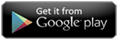Multitasking
Last updated on June 15th, 2024 by CNX Video Player
How to do multitasking in CnX player ?
CnX Player offers a really exciting feature of Multitasking and helps you save time ! Which means you can do other things on your device and enjoy watching the video parallelly by reducing its size.
To do multitasking , follow the steps below:
- 1. On the video playback full screen there is an icon with an inward arrow on top right corner.
- 2. Tap on this icon, the video player screen will reduce down and float on top of the device screen.
- 3. You can stretch the screen size by pulling down from the right bottom corner.
- 4. You can now enjoy watching the video and at the back you can do any other work.
- 5. To come back to normal screen size, tap on outward arrow on the bottom left corner of the floating screen.
If you find this information valuable, kindly consider sharing it across your social media platforms. Additionally, you can acquire the CNX video player by visiting the Windows App Store.

Written by CNX Video Player
CAST from PC to TV with 4K HDR Video Player
CNX Video Player represents a state-of-the-art video player with 4K HDR capabilities, specifically crafted for Windows 10 and Windows 11 on PCs, desktops, and laptops. It boasts compatibility with a wide range of video file formats and codecs and offers the functionality to effortlessly cast videos from your PC to your TV.