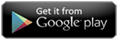History
Last updated on June 15th, 2024 by CNX Video Player
How to view and manage history of videos played ?
CnX Player home screen displays the history(time when it was played last) of videos that have been played. Count of videos to be maintained for history can be managed as below:
- Open Navigation Bar from top left corner of home screen.
- Select Settings from the menu.
- Select History Count menu.
- Choose the number of videos you wish to maintain the history for.
You can also Clear Playback history from the Navigation Bar --> Settings -- >> Clear Playback history
If you find this information valuable, kindly consider sharing it across your social media platforms. Additionally, you can acquire the CNX video player by visiting the Windows App Store.

Written by CNX Video Player
CAST from PC to TV with 4K HDR Video Player
CNX Video Player represents a state-of-the-art video player with 4K HDR capabilities, specifically crafted for Windows 10 and Windows 11 on PCs, desktops, and laptops. It boasts compatibility with a wide range of video file formats and codecs and offers the functionality to effortlessly cast videos from your PC to your TV.