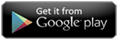Forward / Rewind Video
Last updated on June 15th, 2024 by CNX Video Player
Is it possible to fast forward or rewind the video ?
CnX player offers very exciting feature of fast forward and Rewind(backward) the video. This makes viewing videos with selective skipping very simple.
Fast forward: On the video playback screen double tap on right side of the screen. Every double tap will forward the video by 10 seconds each. Which means fast forward happens at a skip interval of 10 sec, 20 sec, 30 sec, 40 sec, 50 sec and so on.... You can select the skip gap by double tapping till you reach the skip seconds.
Rewind (Backward): On the video playback screen double tap on left side of the screen. Every double tap will move the video backward by 10 seconds each. Which means fast forward happens at a skip interval of 10 sec, 20 sec, 30 sec, 40 sec, 50 sec and so on.... You can select the skip gap by double tapping till you reach the skip seconds.

If you find this information valuable, kindly consider sharing it across your social media platforms. Additionally, you can acquire the CNX video player by visiting the Windows App Store.

Written by CNX Video Player
CAST from PC to TV with 4K HDR Video Player
CNX Video Player represents a state-of-the-art video player with 4K HDR capabilities, specifically crafted for Windows 10 and Windows 11 on PCs, desktops, and laptops. It boasts compatibility with a wide range of video file formats and codecs and offers the functionality to effortlessly cast videos from your PC to your TV.