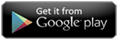Not able to play 10-bit video
Last updated on June 15th, 2024 by CNX Video Player
How to play 10-bit video in CnX Player ?
CnX Player supports the following 10-bit format codecs:
- HEVC aka X265
- VP9
- H.264 (X264)
To play 10 bit files make sure Professional Video codecs (10bit) feature is purchased. If it was never purchased from the Gmail id associated with the device then you need to purchase the feature.
Follow the simple steps below:
- Click on Upgrade features in the navigation menu.
- Select Professional Video codecs category and click on Purchase.
- Fill in the required details. Once the transaction is successful, Professional Video codecs feature will be enable for your id for lifetime.
If is was purchased earlier but it is still not playing , then follow the steps below:

- Make sure you are using the same Gmail account using which you had earlier made the purchase. The id linked to this account is kept in google database and CnX Player will get the information from there only. If the account is not same and is a new one, then user will have to make a new purchase.
- Go to Upgrade features and click on Restore button. You will now see all the features you had purchased earlier as Purchased.
This scenario sometimes happen when there is an upgrade of the apps. So restoring does solve everything in seconds !
If the issue is still unresolved , send an email to support@cnxplayer.com. We will get back to you within 24 hours after receiving the email.
If you find this information valuable, kindly consider sharing it across your social media platforms. Additionally, you can acquire the CNX video player by visiting the Windows App Store.

Written by CNX Video Player
CAST from PC to TV with 4K HDR Video Player
CNX Video Player represents a state-of-the-art video player with 4K HDR capabilities, specifically crafted for Windows 10 and Windows 11 on PCs, desktops, and laptops. It boasts compatibility with a wide range of video file formats and codecs and offers the functionality to effortlessly cast videos from your PC to your TV.